Boost is an exciting feature that allows you to take the posts you have created and turn them into ads featured in prominent spots in and around BandLab to help you reach more people.
Boosting your posts is available on individual posts without a BandLab Membership and shows up with a "Boosted" tag. Similar to boosting your posts, you can do the same with your BandLab profile using Profile Promote.
Who is Boost for?
Boost is available to anyone looking to reach a wider audience and gain more listeners and fans.
How do I Boost my posts?
To boost a post on BandLab, ensure you have a profile picture, tap the purple  Boost Button, and follow the instructions to set your campaign's budget and duration. Your post will be boosted once you complete the checkout process—it's as simple as that!
Boost Button, and follow the instructions to set your campaign's budget and duration. Your post will be boosted once you complete the checkout process—it's as simple as that!
How long will my Boost campaign run?
Your Boost campaign will remain active until the number of promised Views has been delivered. This means your campaign will end as soon as it reaches the number of allotted Views.
Will I see my post appear on the Trending Feed?
While Boosted posts may be promoted on the Trending Feed, you won't be able to see your own Boosted content. Rest assured that they will appear to other users on BandLab!
What happens when my Boost campaign is over?
When your Boost campaign is no longer active, your post stops boosting, but you'll still be able to view your campaign insights.
What happens to my Boost campaign if my account gets suspended?
Your Boost campaign will be put on hold and resume once your account is reactivated. Please note that accounts on BandLab will only be suspended for violating Community Guidelines. Therefore, we will not provide refunds if the account suspension is valid. If you think we made a mistake, please feel free to reach out to us here.
What happens to my Boost campaign if I delete my account or post, or make my profile or post private?
Similar to suspended accounts, your Boost campaign will be put on hold and will resume once your account or post is made public again. For deleted accounts or posts, your Boost campaign will remain suspended until the end of the campaign. Refunds will not be granted in this case since it's a personal choice and not a technical issue on our part.
How do I monitor my campaign?
Once your Boost campaign is active, you can review your campaign insights by tapping the  Boost Button on the post you boosted.
Boost Button on the post you boosted.
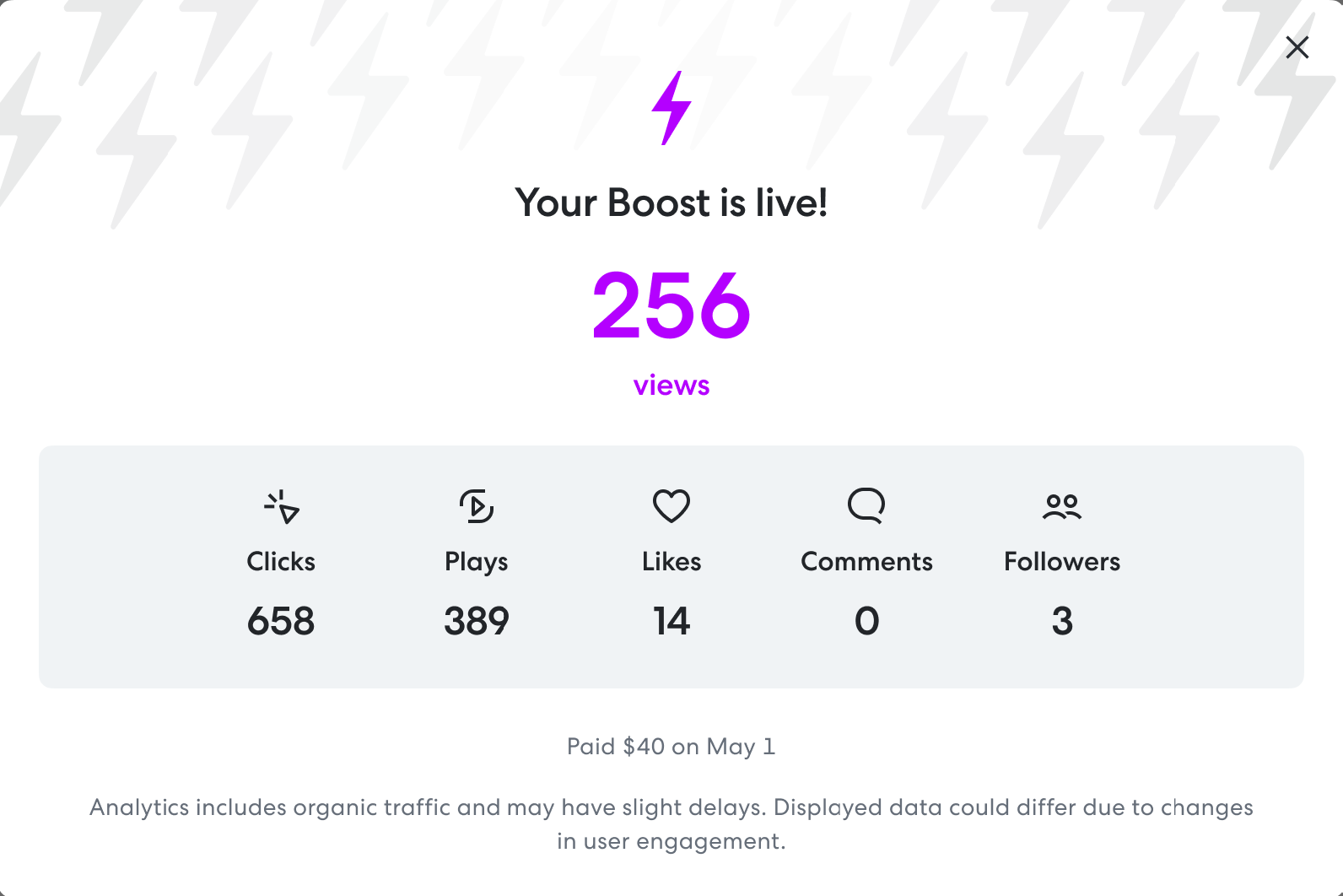
What are Views and Engagements?
Views are counted each time your boosted post is seen on BandLab. Engagements are counted each time someone interacts with your boosted post. Any action that warrants a "click" on your boosted content counts as an engagement.
Do more Views result in more engagements?
Not necessarily. While more Views will greatly increase the likelihood of getting more engagements, it does not guarantee it. The quality of your boosted content will still be the main factor in attracting more engagement.
Why are my engagements so low?
Creating good, interesting content is essential to increasing engagement, whether boosted or not. Boost enables your post to reach a wider audience on BandLab that may not be seen otherwise, but you'll still want to ensure that your post attracts engagement.
Comments
Article is closed for comments.