How do I change my project's cover photo?
Kris
- Click on Library in the top navigation menu
- Click on the
 Triple Dot Icon next to the project you'd like to edit
Triple Dot Icon next to the project you'd like to edit
- Choose Project Settings
- Click on the existing photo
- Locate the image on your computer and click Open to change the cover photo
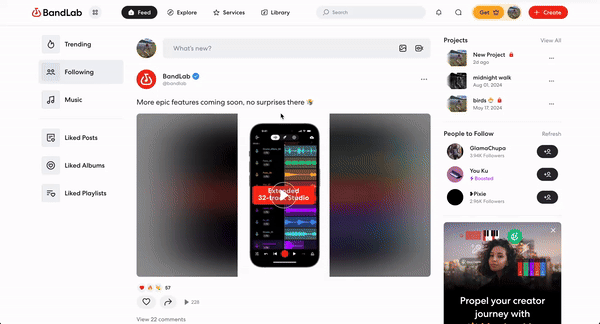
- Tap on the Library Icon located at the bottom right of the screen
- Tap on the
 Triple Dot Icon next to the project you'd like to edit
Triple Dot Icon next to the project you'd like to edit
- Choose Project Settings
- Tap on the existing photo
- Select the photo you'd like to use. Move and resize your photo and tap on Select at the bottom-right of the screen to confirm
- Tap on the Tick at the top-right of your Project Settings to save the changes
Triple Dot Icon next to the project you'd like to edit
Triple Dot Icon next to the project you'd like to edit
Comments
Article is closed for comments.